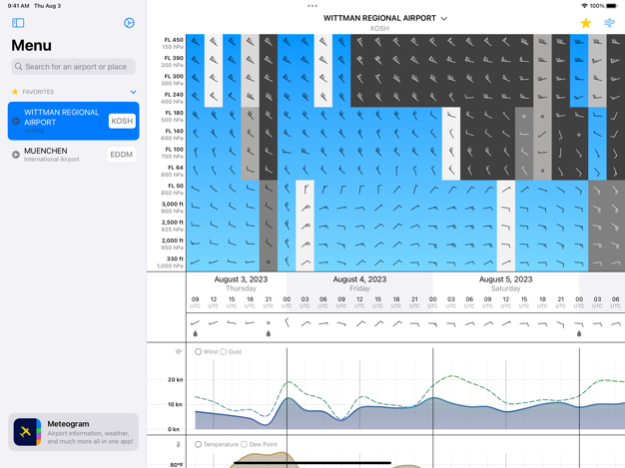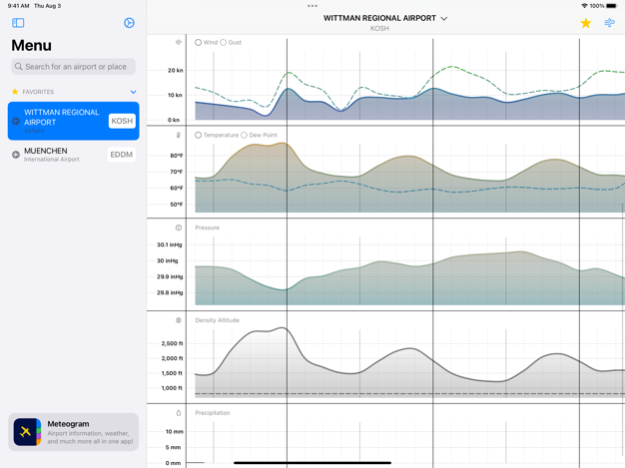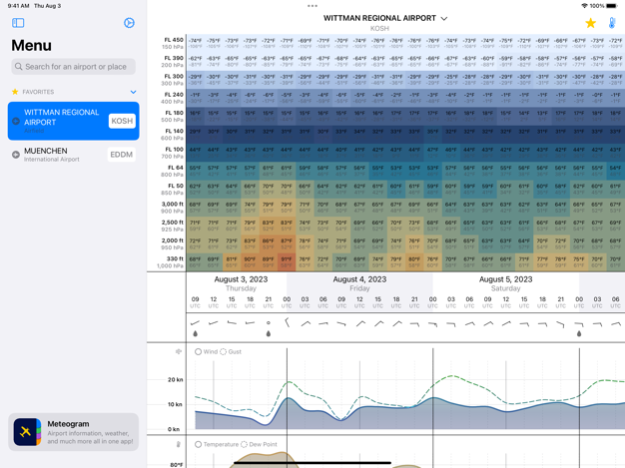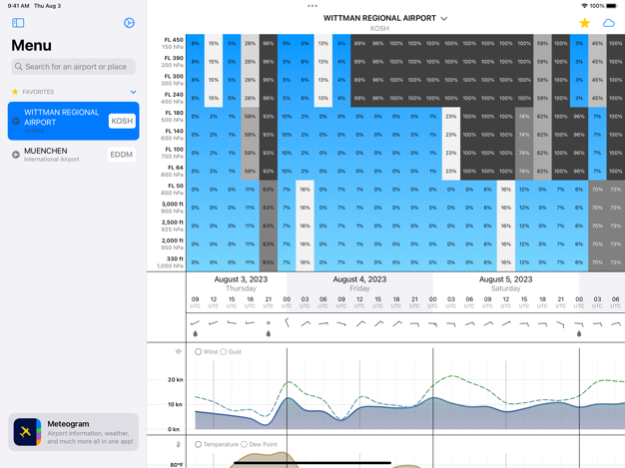Meteogram for Aviation 1.0.1
Continue to app
Free Version
Publisher Description
Meteogram is the ultimate weather app designed specifically to meet the needs of pilots, aviation enthusiasts, and professionals in the aviation industry. Experience a feature-rich and detailed weather forecasting tool that empowers you to make informed flight planning decisions like never before.
Key Features of Meteogram:
* Aviation-Centric Weather Forecasting: Get accurate and reliable weather forecasts tailored exclusively for aviation operations. Meteogram provides critical parameters, including geopotential values for wind, dew point, and temperature, specifically relevant for flight planning and safety.
* Graphical Representation of Geopotential Values: Visualize complex weather data with ease. Meteogram offers graphical meteograms, presenting geopotential values for wind, dew point, and temperature at various altitudes. This detailed graphical representation helps you quickly assess atmospheric conditions for different flight levels.
* Comprehensive Wind and Pressure Data: Stay informed about crucial wind and pressure information. Meteogram delivers real-time wind speed and direction data at different flight levels, along with atmospheric pressure values. These parameters are essential for understanding air masses and potential turbulence areas during your flights.
* Detailed Precipitation Forecasts: Avoid unexpected weather challenges with accurate precipitation forecasts. Meteogram provides comprehensive precipitation data, allowing you to plan your flight routes more efficiently and minimize the risk of adverse weather encounters.
* User-Friendly Interface: Designed for simplicity and functionality, Meteogram boasts an intuitive interface that allows you to access and interpret complex weather data effortlessly. The app ensures you get the information you need, precisely when you need it.
* Extended Forecasting: Plan with confidence using extended weather forecasts. Meteogram provides forecasts covering multiple days, allowing you to prepare for long-range flight operations and adapt to changing weather patterns well in advance.
Meteogram is an indispensable tool for any pilot or aviation professional. Whether you're planning a short local flight or a complex cross-country journey, this app equips you with the most accurate and relevant aviation weather forecasts. Download Meteogram now and elevate your flight planning experience to new heights!
Privacy Policy: https://bastian.codes/privacy-policy/meteogram
Terms of Use: https://www.apple.com/legal/internet-services/itunes/dev/stdeula
Aug 21, 2023
Version 1.0.1
Fixed a minor UI issue in the density altitude graph and some under the hood improvements.
About Meteogram for Aviation
Meteogram for Aviation is a free app for iOS published in the Astronomy list of apps, part of Home & Hobby.
The company that develops Meteogram for Aviation is Bastian Kohlbauer. The latest version released by its developer is 1.0.1.
To install Meteogram for Aviation on your iOS device, just click the green Continue To App button above to start the installation process. The app is listed on our website since 2023-08-21 and was downloaded 2 times. We have already checked if the download link is safe, however for your own protection we recommend that you scan the downloaded app with your antivirus. Your antivirus may detect the Meteogram for Aviation as malware if the download link is broken.
How to install Meteogram for Aviation on your iOS device:
- Click on the Continue To App button on our website. This will redirect you to the App Store.
- Once the Meteogram for Aviation is shown in the iTunes listing of your iOS device, you can start its download and installation. Tap on the GET button to the right of the app to start downloading it.
- If you are not logged-in the iOS appstore app, you'll be prompted for your your Apple ID and/or password.
- After Meteogram for Aviation is downloaded, you'll see an INSTALL button to the right. Tap on it to start the actual installation of the iOS app.
- Once installation is finished you can tap on the OPEN button to start it. Its icon will also be added to your device home screen.